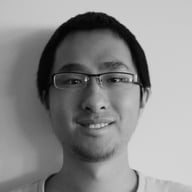Automating threat analysis and response with Cloudy
2025-08-29
Cloudy now supercharges analytics investigations and Cloudforce One threat intelligence! Get instant insights from threat events and APIs on APTs, DDoS, cybercrime & more - powered by Workers AI....